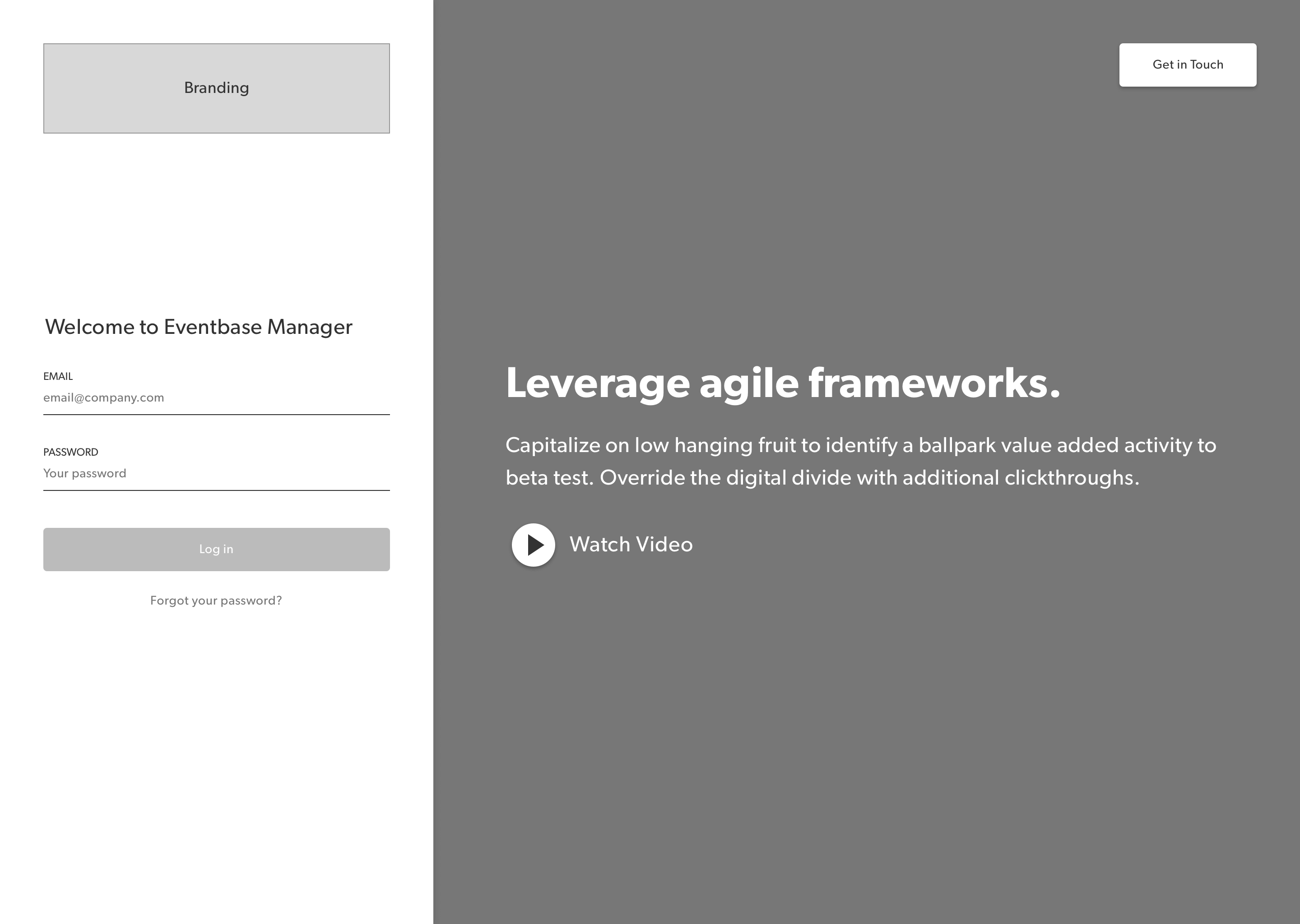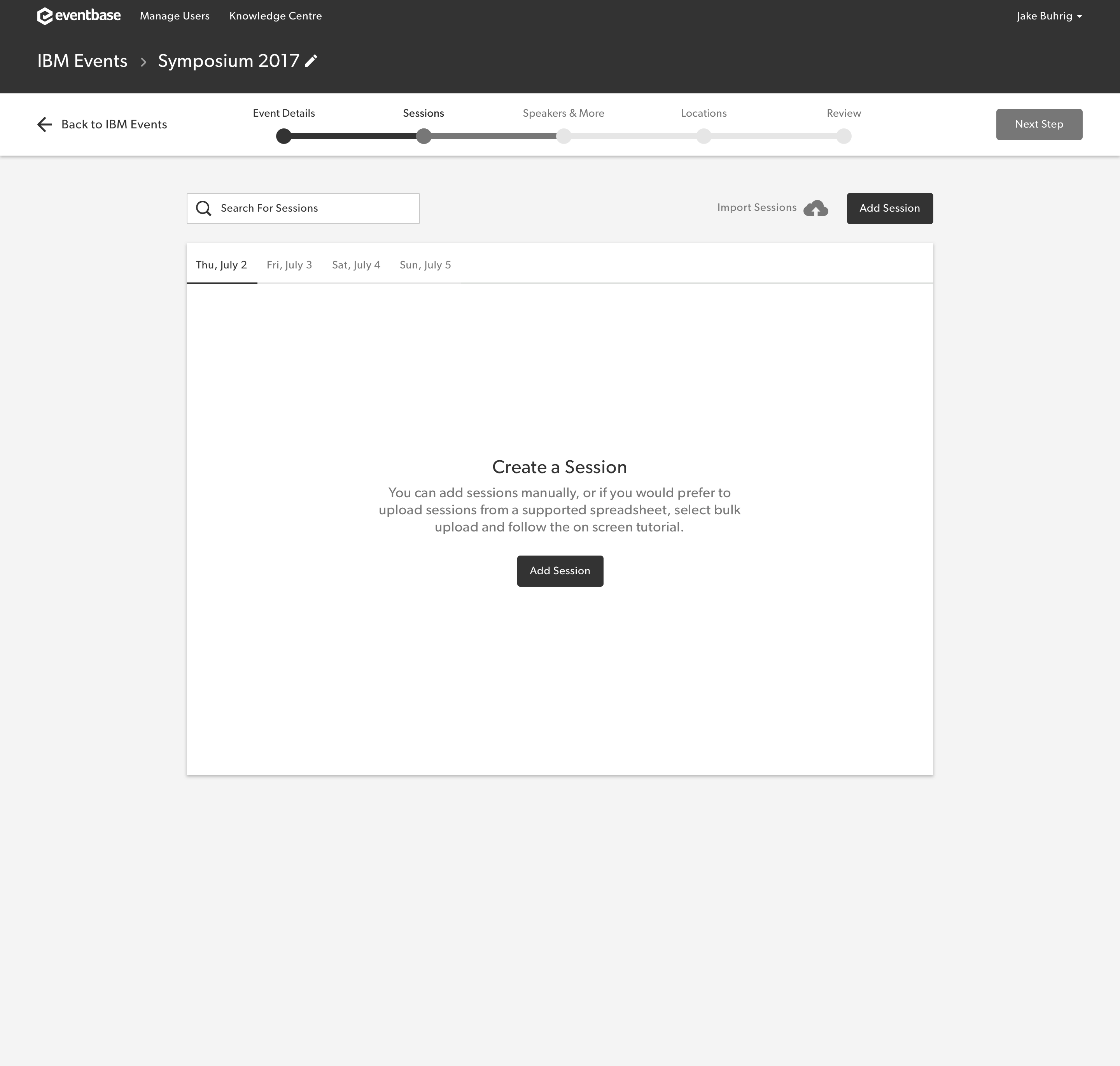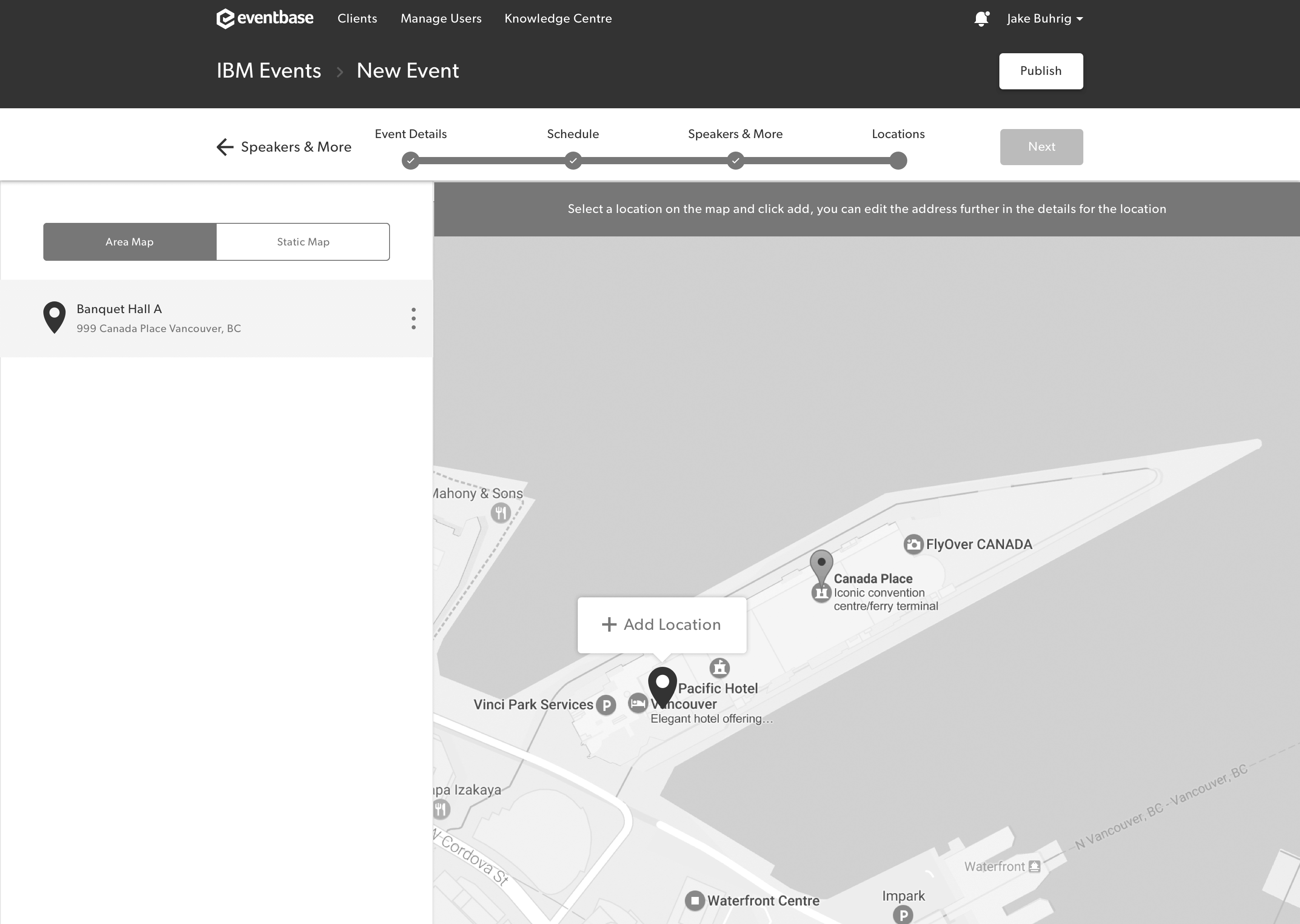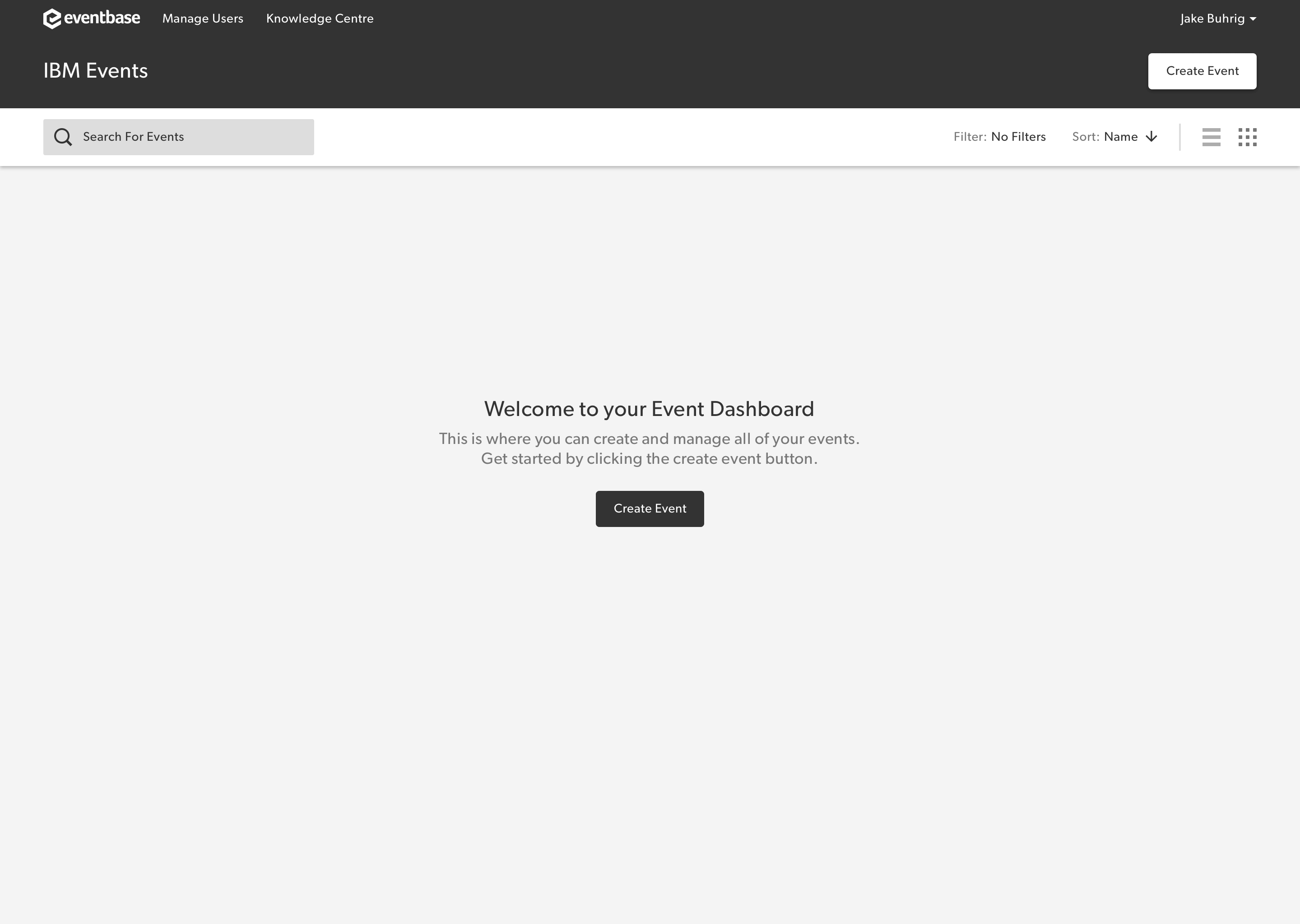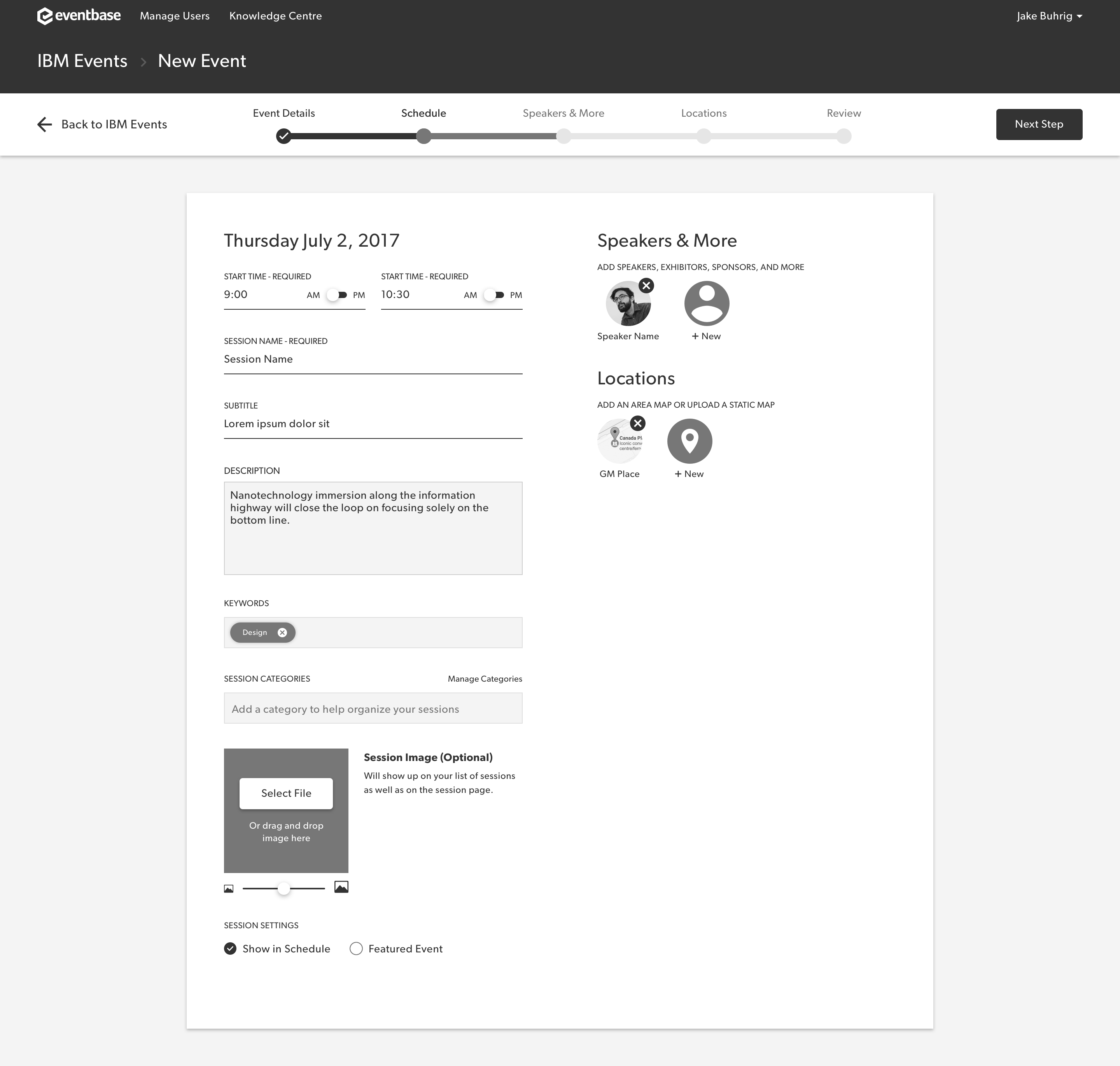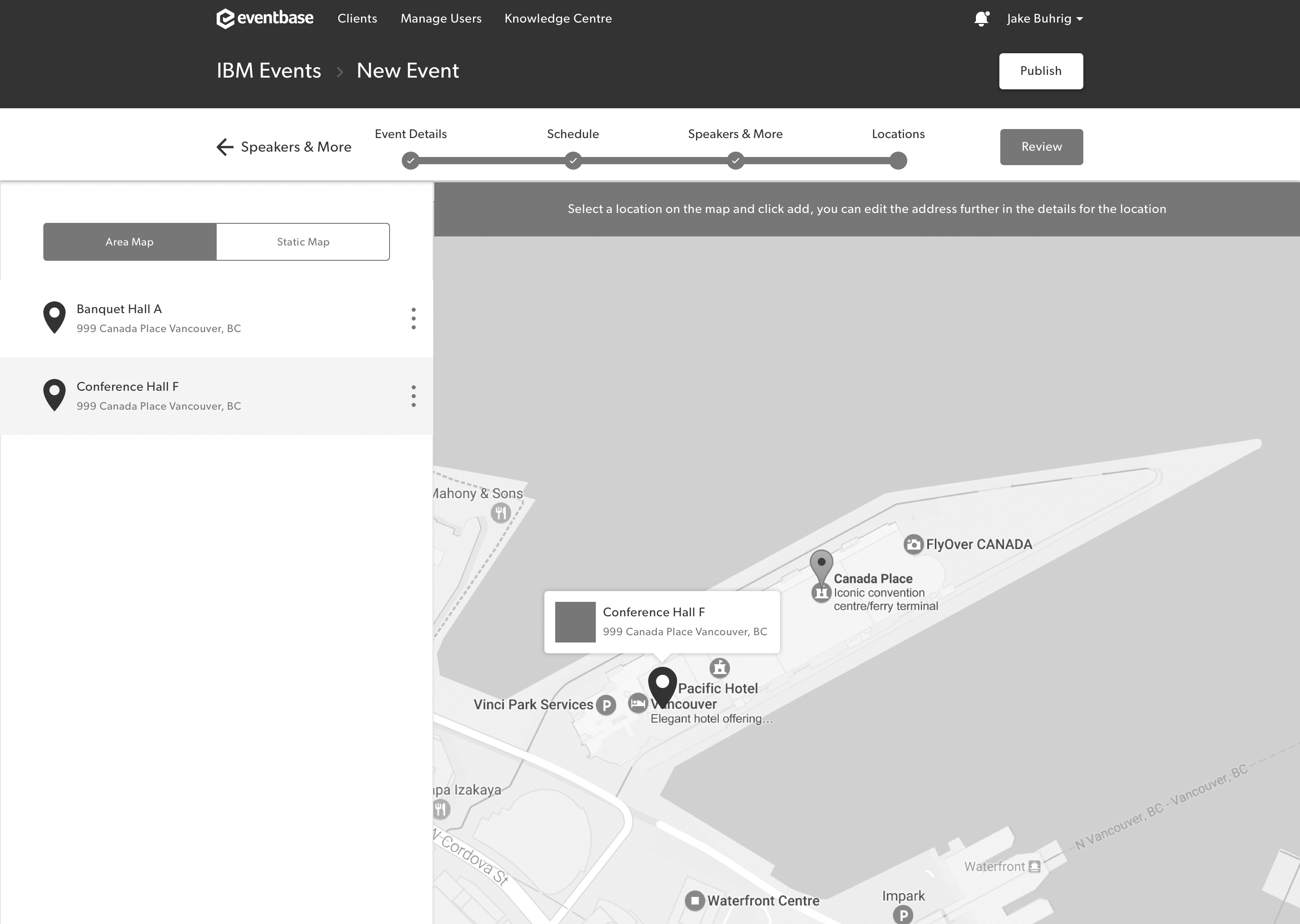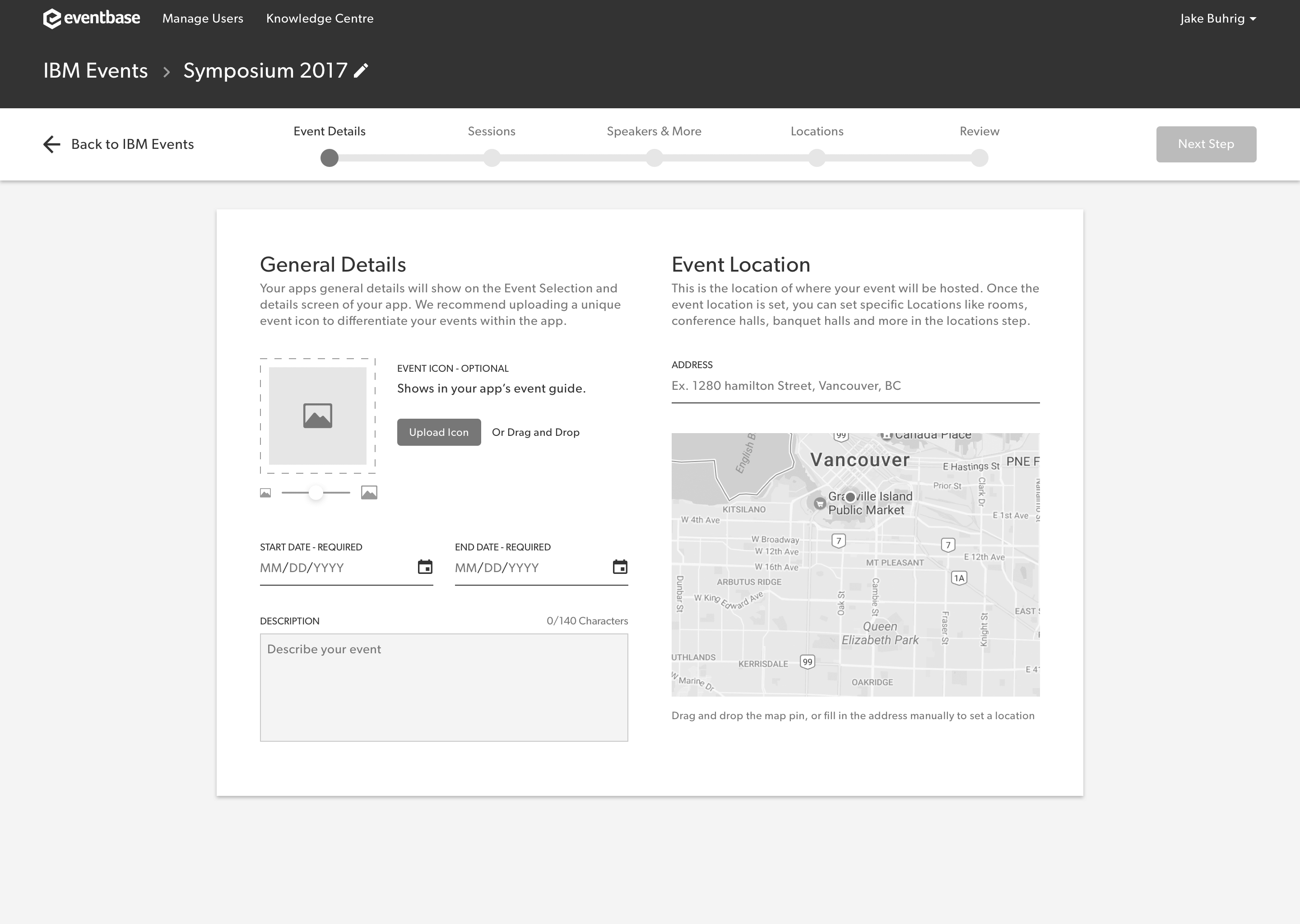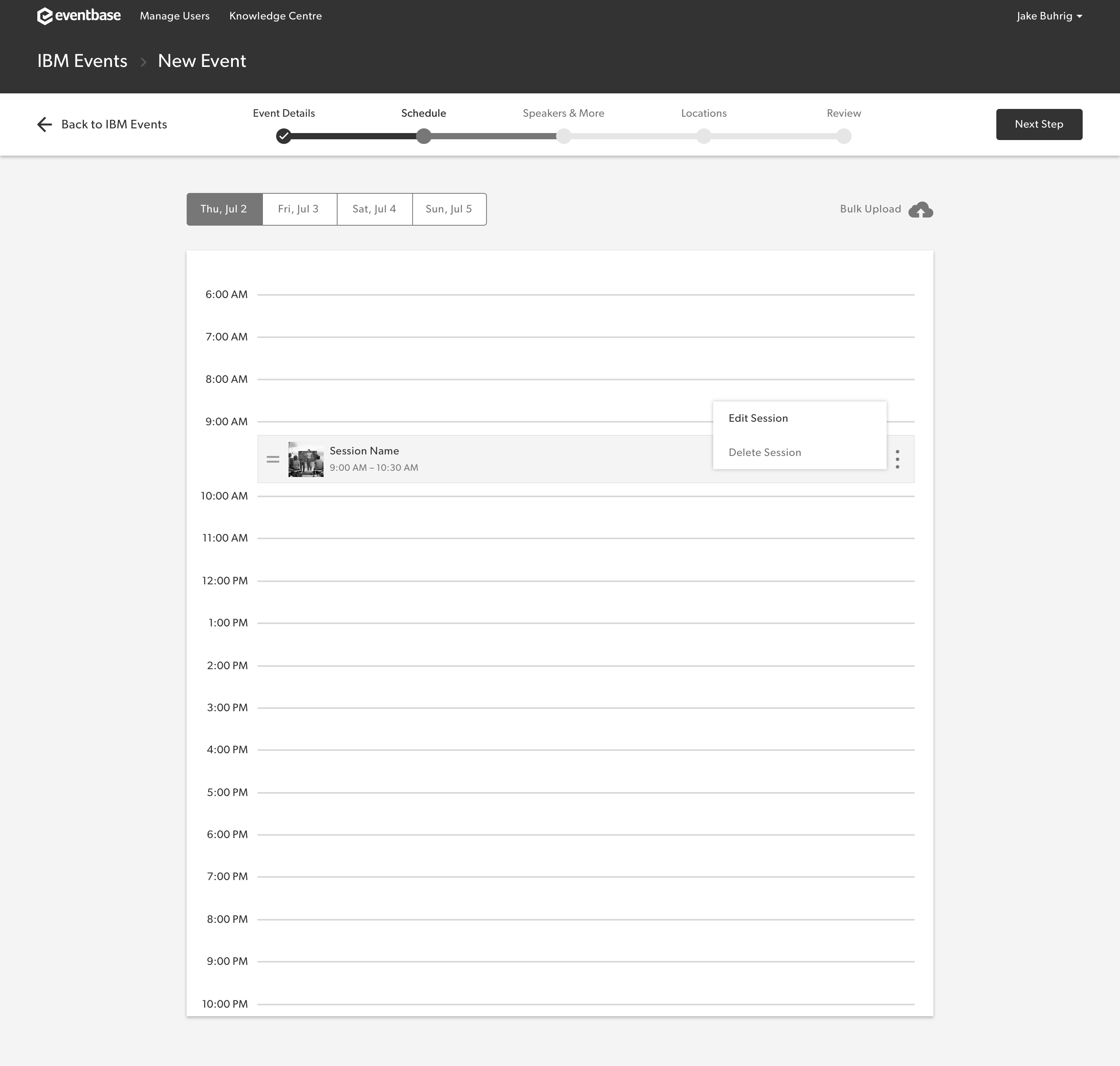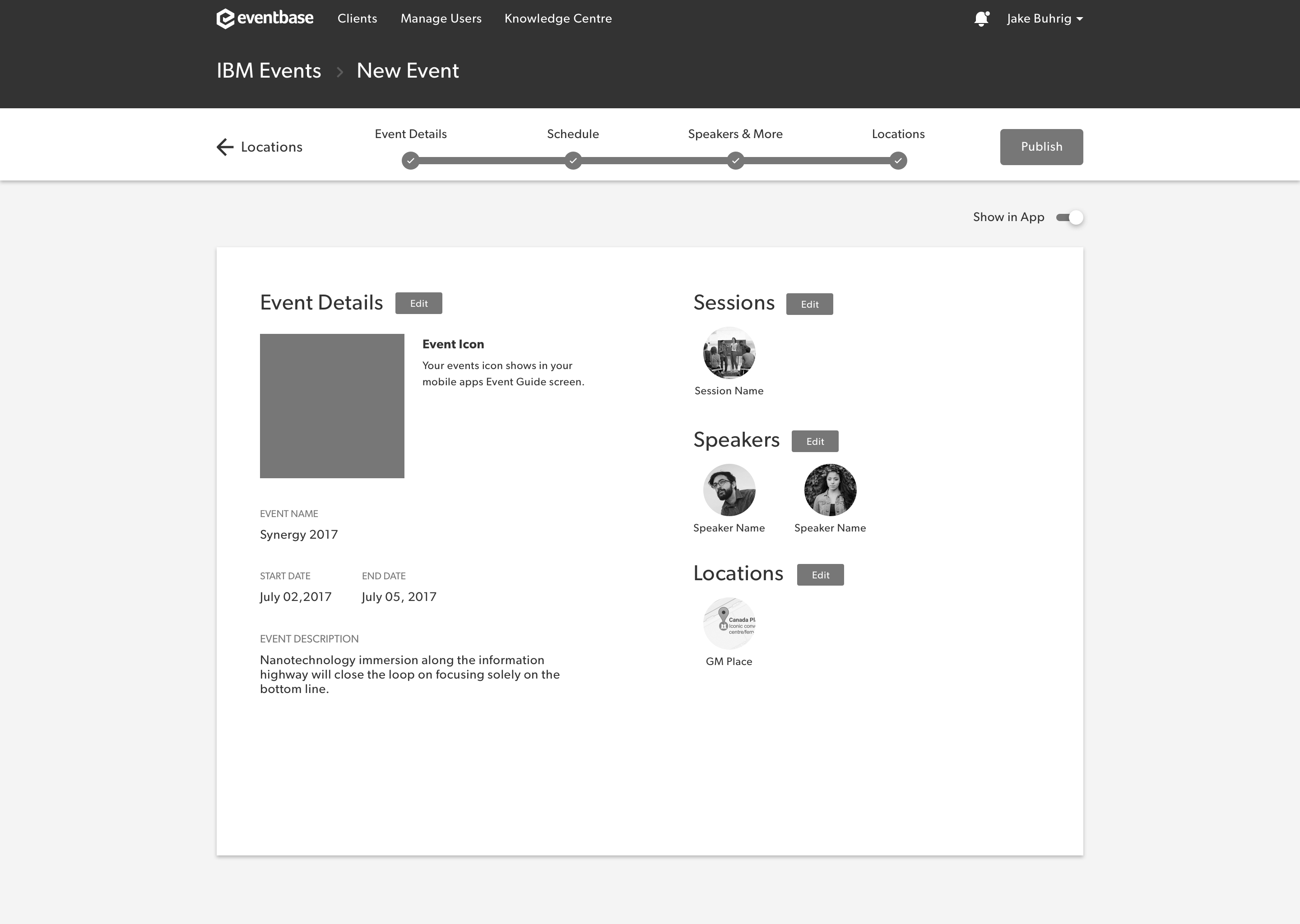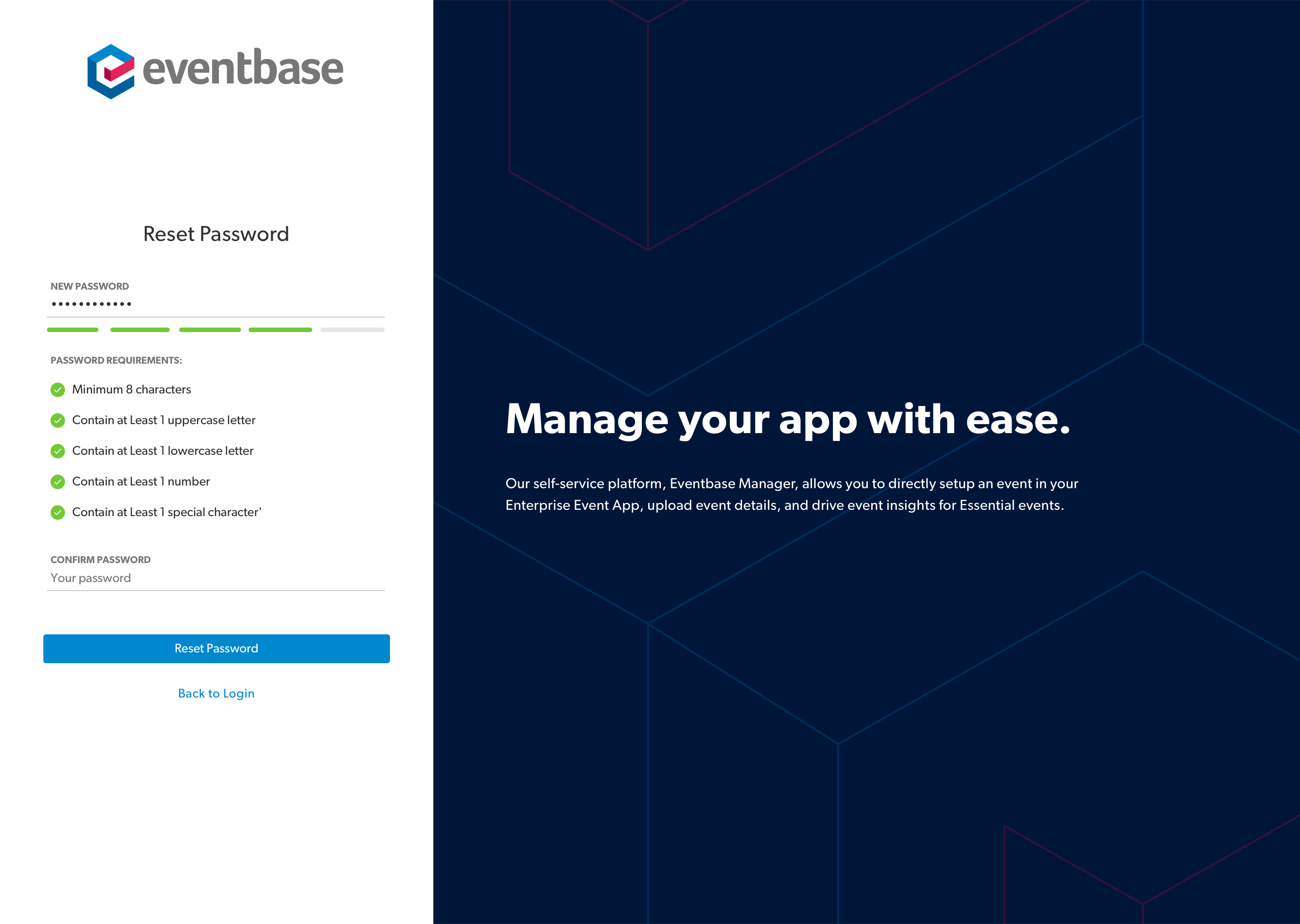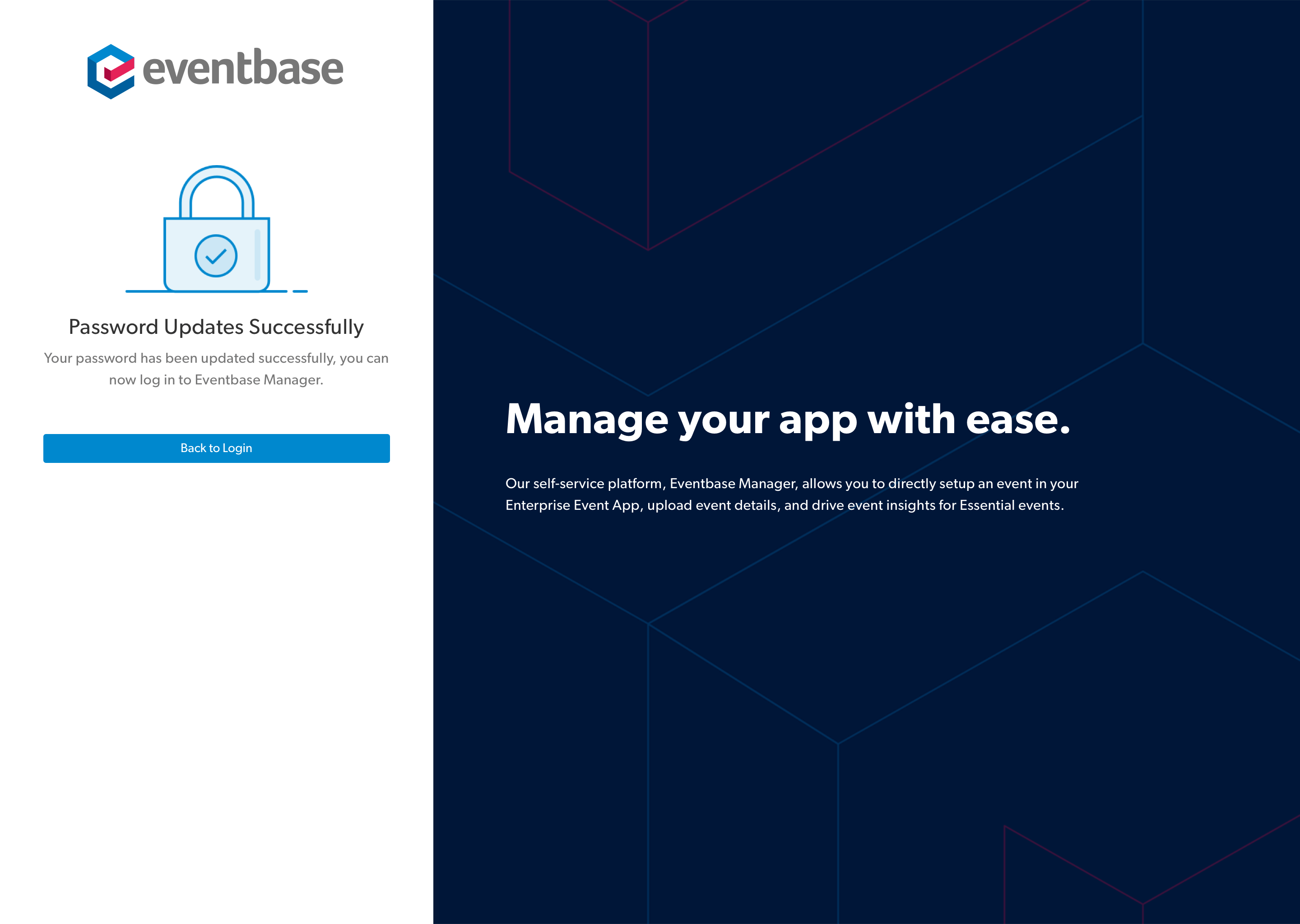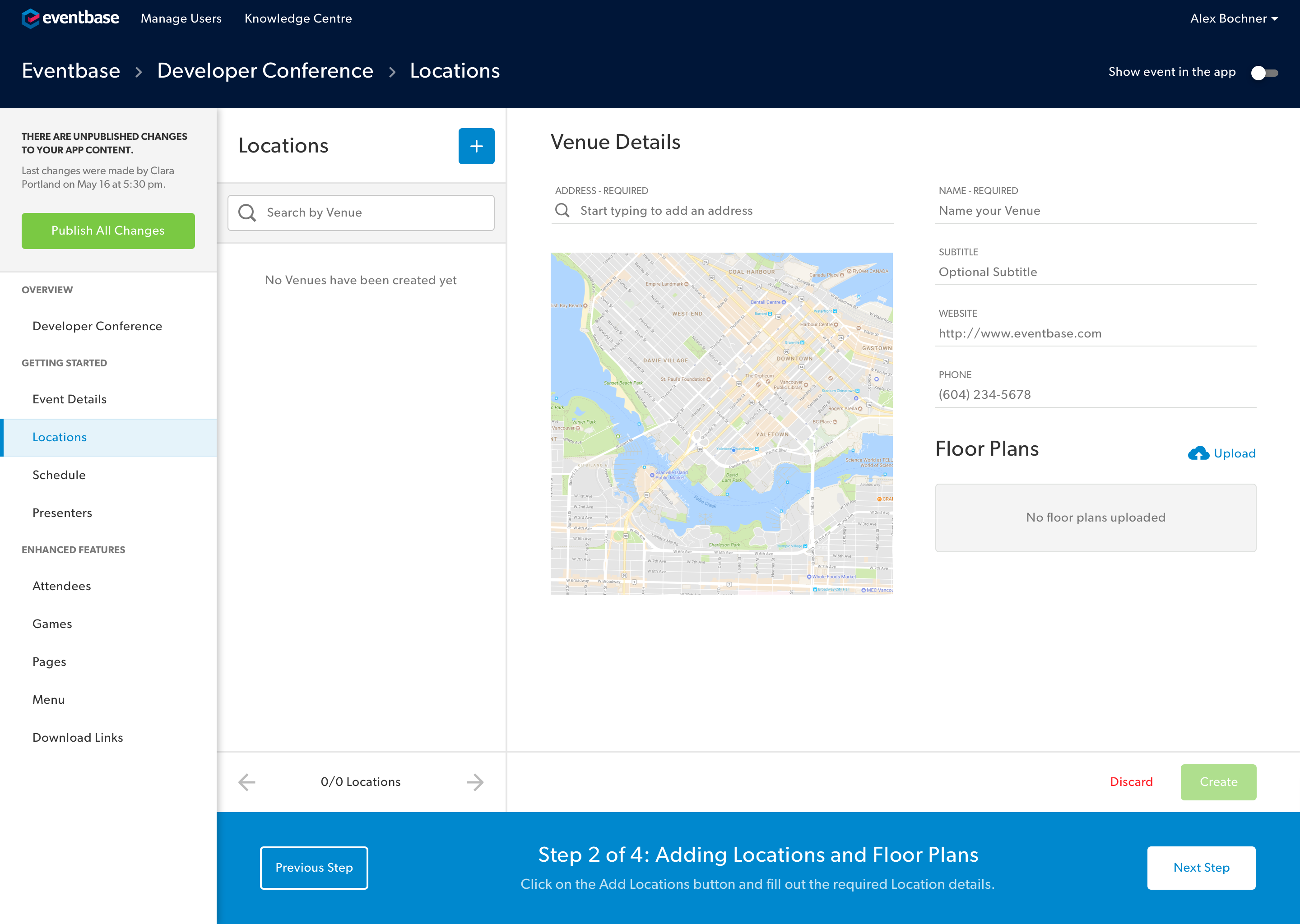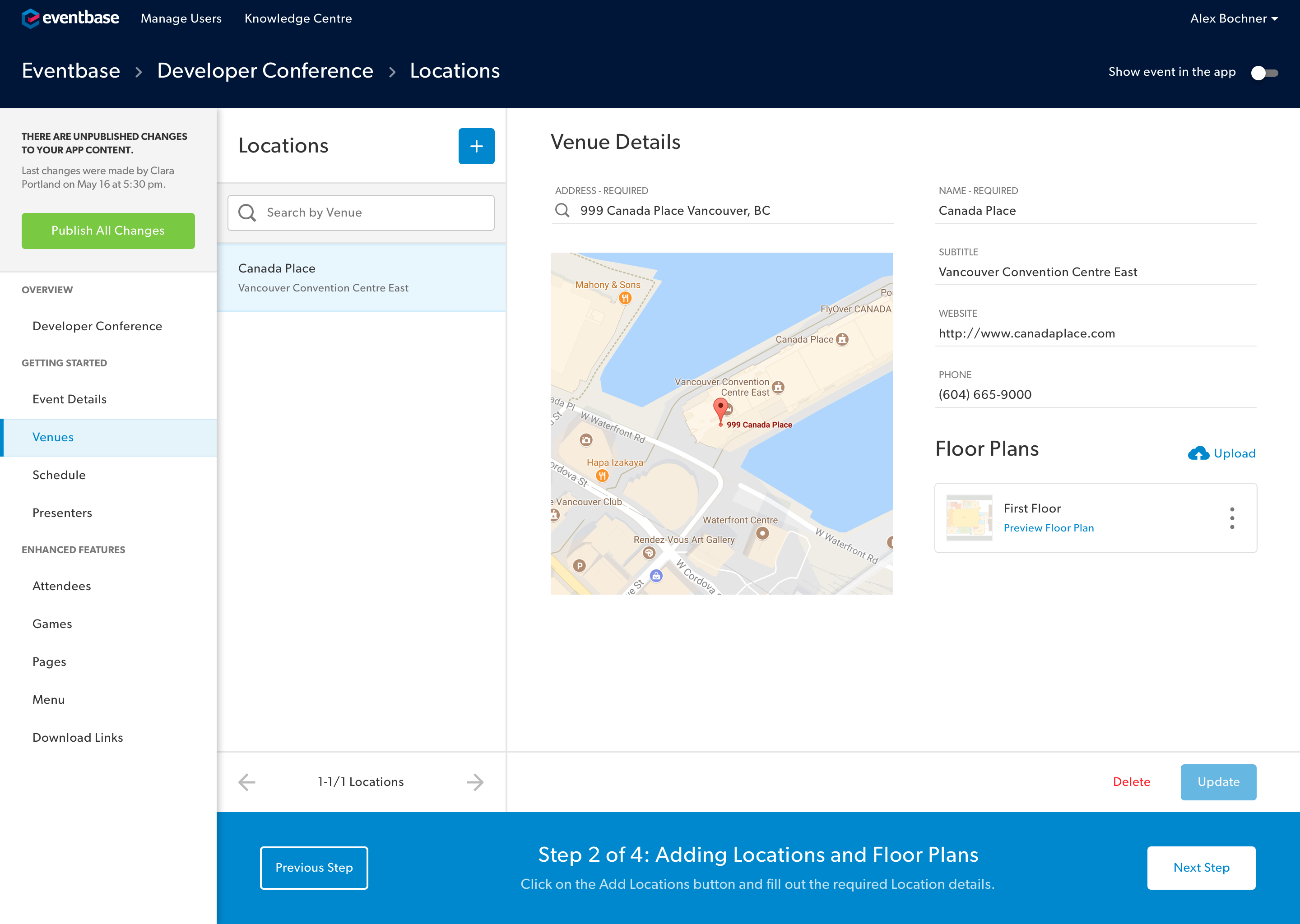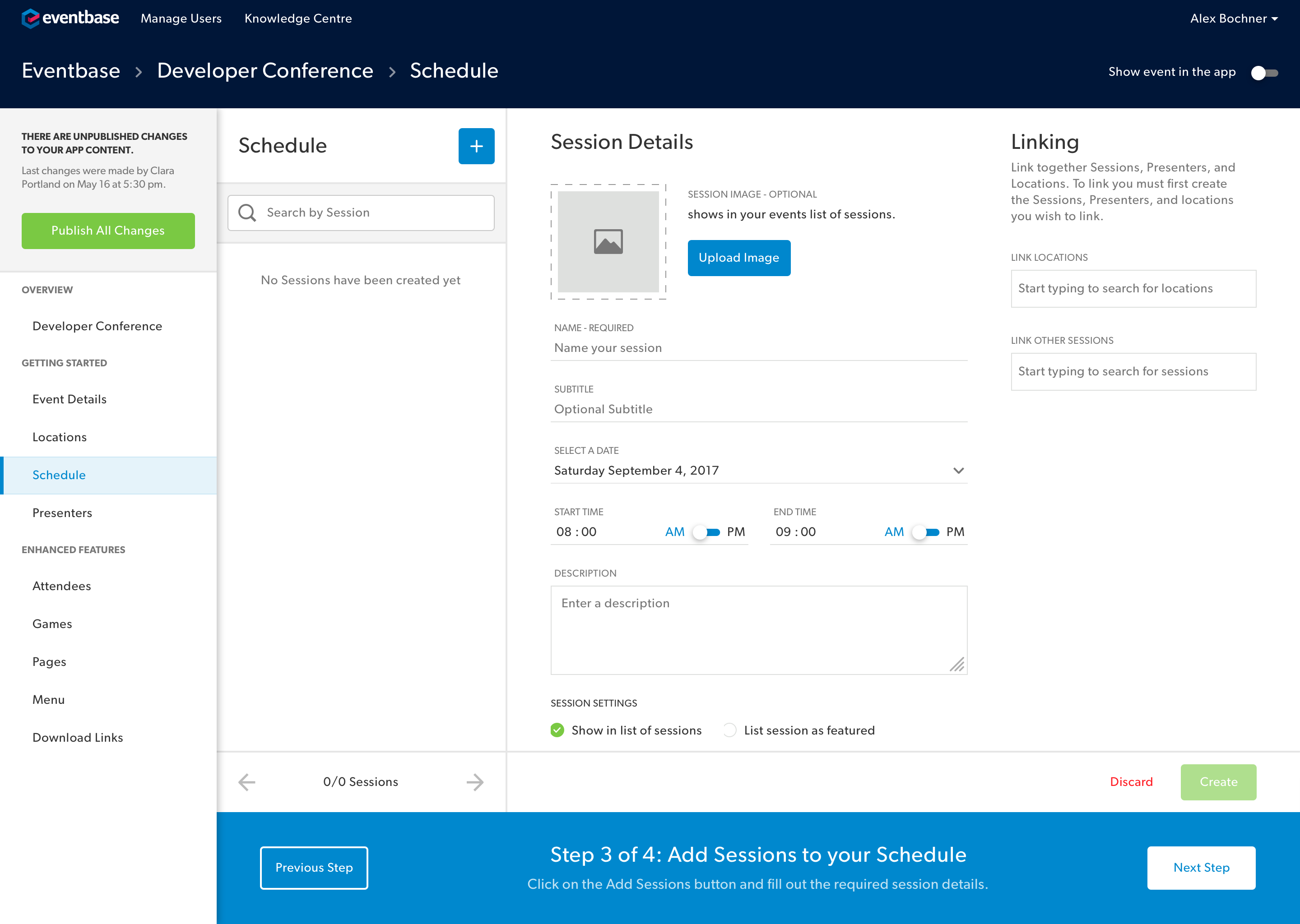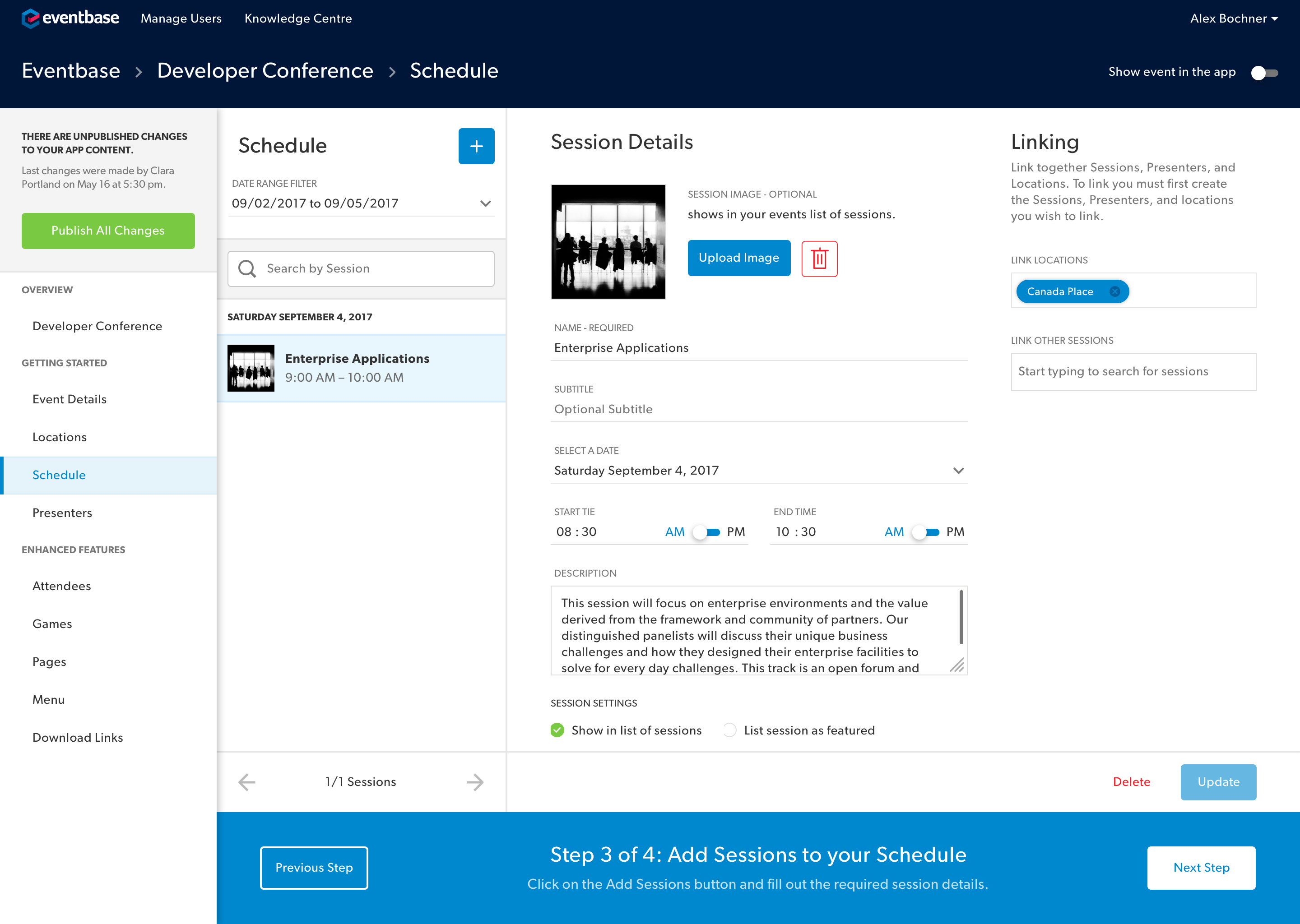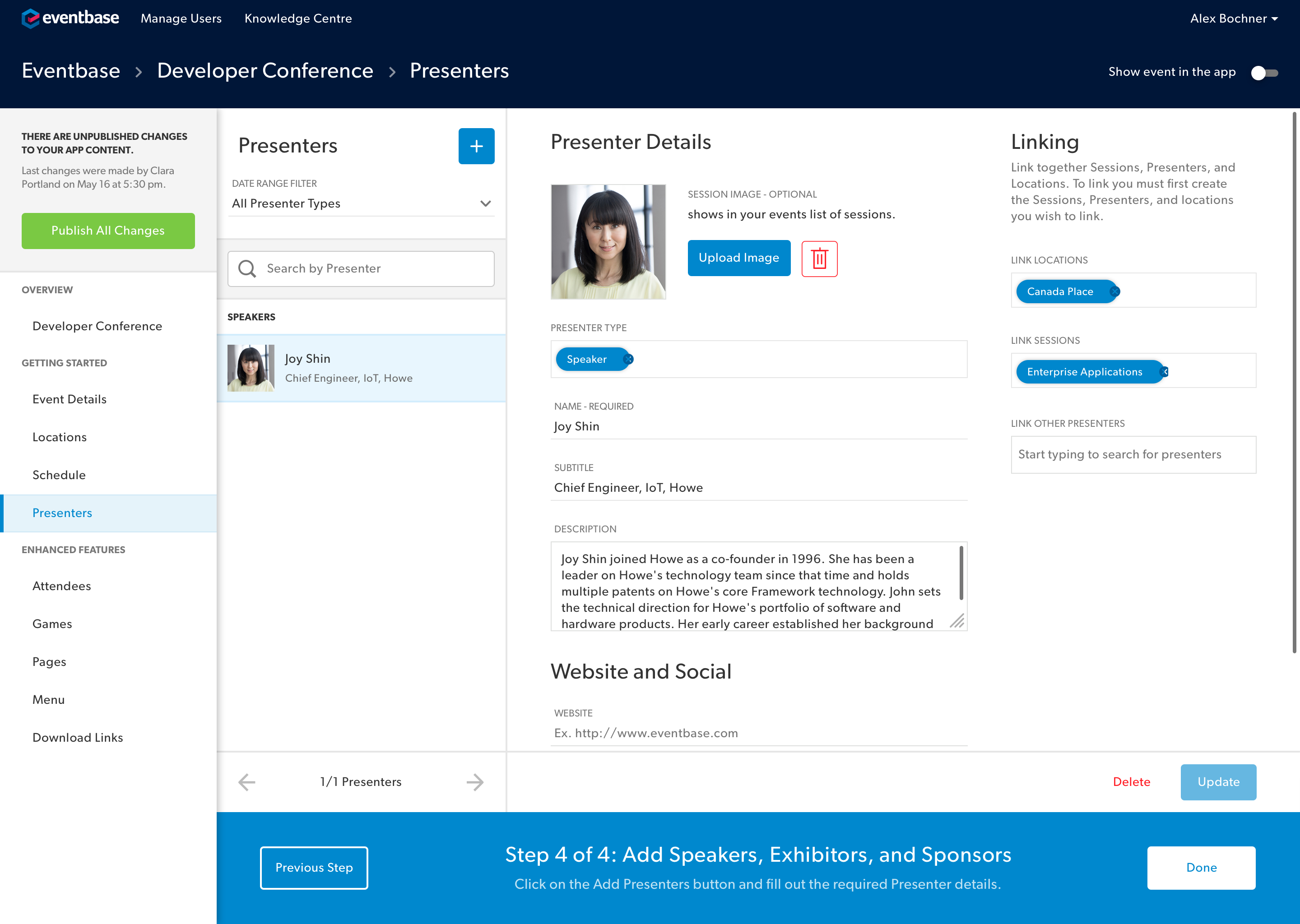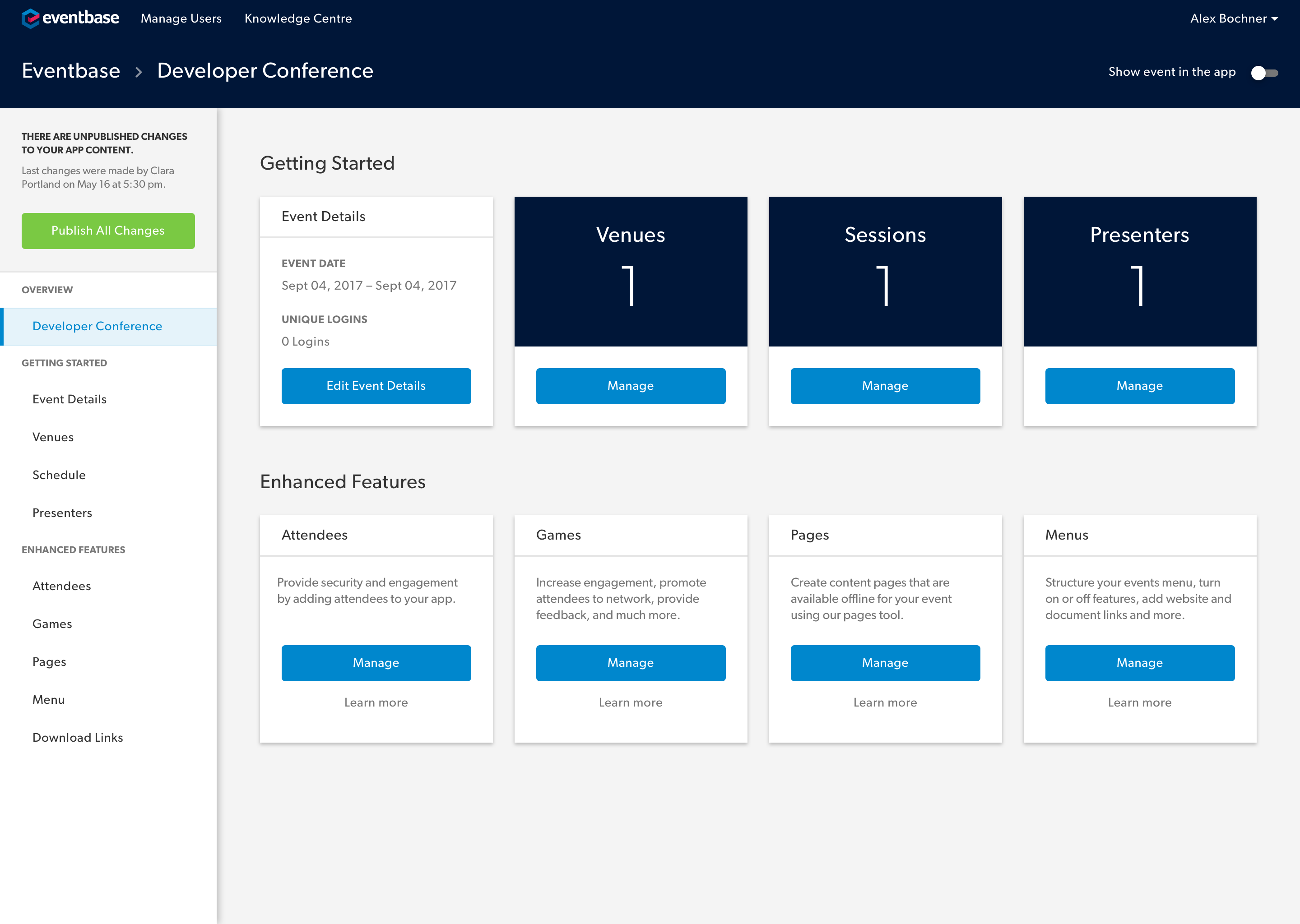Eventbase Manager
Eventbase Manager makes it easy for event organizers to create and manage events within their mobile event app. With just a few simple steps users can add event details, create a schedule, invite attendees; and add sessions, speakers, venues, sponsors and more.
Makes it easy for event organizers to create and manage events within their mobile event app. With just a few simple steps users can add event details, create a schedule, invite attendees; and add sessions, speakers, venues, sponsors and more.
Makes it easy for event organizers to create and manage events within their mobile event app. With just a few simple steps users can add event details, create a schedule, invite attendees; and add sessions, speakers, venues, sponsors and more.
Eventbasee Manager makes it easy for event organizers to create and manage events within their mobile event app. With just a few simple steps users can add event details, create a schedule, invite attendees; and add sessions, speakers, venues, sponsors and more.
COMPANY
Eventbase Technology
ROLE
UX/UI Designer &
UX/UI Design Lead
YEARS
2015 – 2018
COMPANY
Eventbase Technology
ROLE
UX/UI Designer &
UX/UI Design Lead
YEARS
2015 – 2018
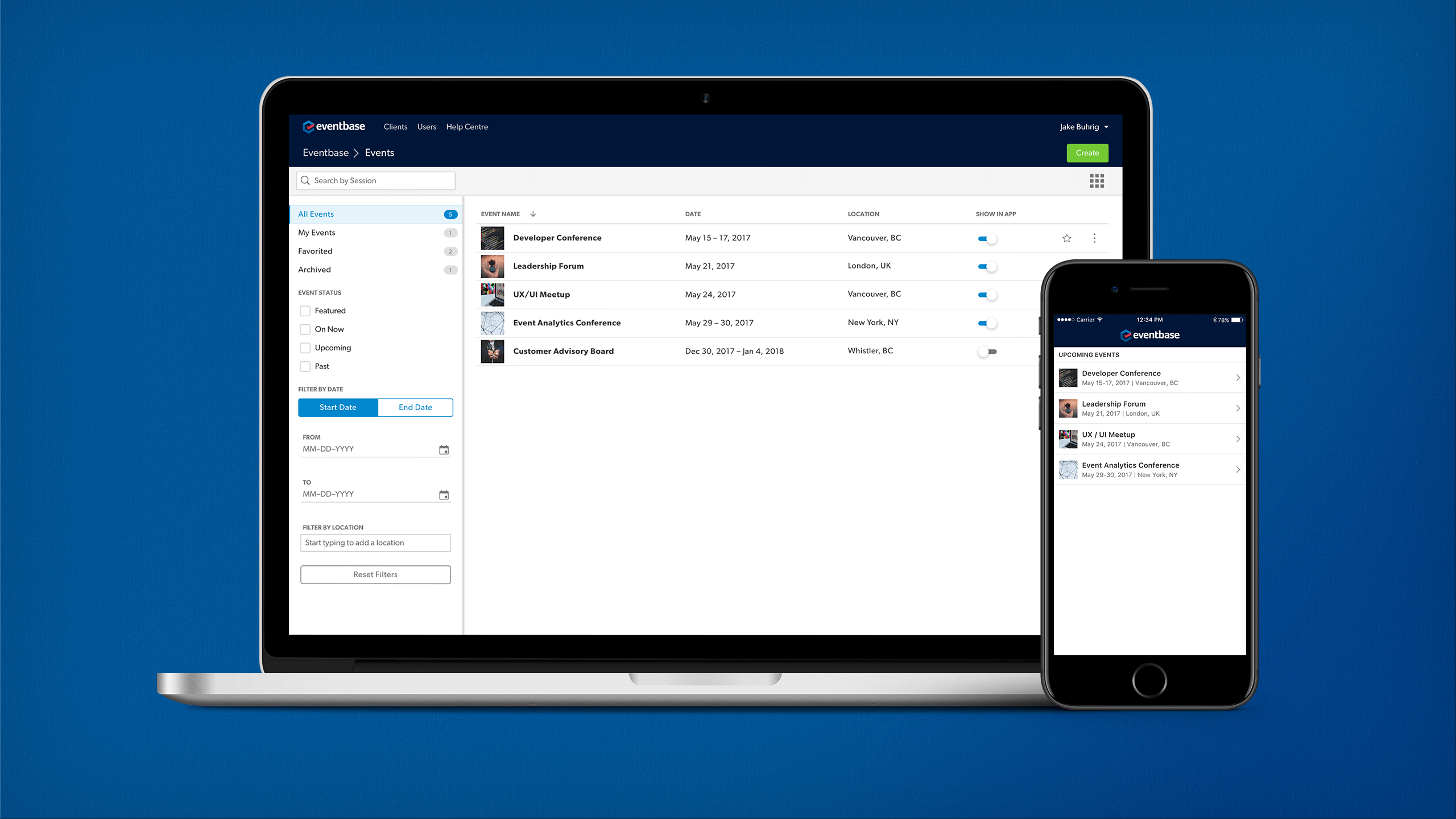
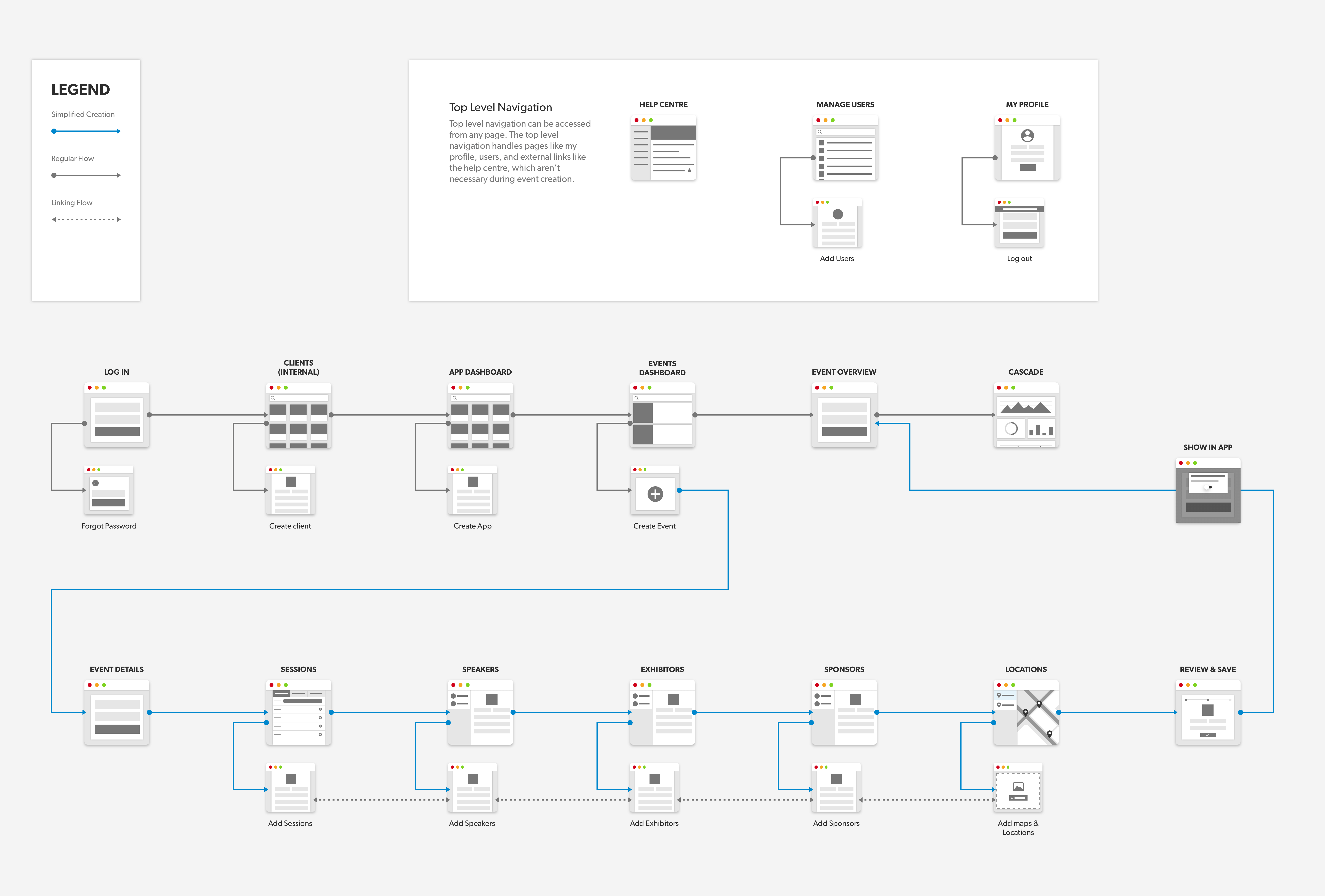
Core Feature Redesign
Throughout 2016 and 2017 I worked extensively on improving the user experience and interaction of Eventbase Manager, converting it from an internal tool into a user-centric self-serve product. This was a challenge as the needs of external users didn’t always align with those of the internal teams. This meant having to conduct an even more rigorous analysis of the product that involved teardowns of existing features and functionality, competitive analysis, user research, complex user flows, information architecture, and extensive user testing with internal and external users.
We focused on improving the 6 key aspects of Eventbase Manager:
- Events Dashboard
- Event Details
- Sessions and Schedule
- Maps and Locations
- Presenters - Speakers, Sponsors, Bands, etc.
- Event Overview
I also included flows, wireframes, and visual designs for a long-overdue password reset feature that would allow event organizers to reset their passwords without having to contact support. This helped create a more user-focused and secure login process for EBM.
Throughout 2016 and 2017 I worked extensively on improving the user experience and interaction of Eventbase Manager, converting it from an internal tool into a user-centered self-serve product. This was a challenge as the needs of external users didn’t always align with those of the internal teams. This meant having to conduct an even more rigorous analysis of the product that involved teardowns of existing features and functionality, competitive analysis, user research, complex user flows, information architecture, and extensive user testing with internal and external users.
We focused on improving 6 key aspects of Eventbase Manager:
- Events Dashboard
- Event Details
- Sessions and Schedule
- Maps and Locations
- Presenters - Speakers, Sponsors, Bands, etc.
- Event Overview
I also included flows, wireframes, and visual designs for a long overdue password reset feature that would allow event organizers to reset their passwords without having to contact support. This helped create a more user focused and secure login process for EBM.
Throughout 2016 and 2017 I worked extensively on improving the user experience and interaction of Eventbase Manager, converting it from an internal tool into a user-centered self-serve product. This was a challenge as the needs of external users didn’t always align with those of the internal teams. This meant having to conduct an even more rigorous analysis of the product that involved teardowns of existing features and functionality, competitive analysis, user research, complex user flows, information architecture, and extensive user testing with internal and external users.
We focused on improving 6 key aspects of Eventbase Manager:
- Events Dashboard
- Event Details
- Sessions and Schedule
- Maps and Locations
- Presenters - Speakers, Sponsors, Bands, etc.
- Event Overview
I also included flows, wireframes, and visual designs for a long-overdue password reset feature that would allow event organizers to reset their passwords without having to contact support. This helped create a more user-focused and secure login process for EBM.
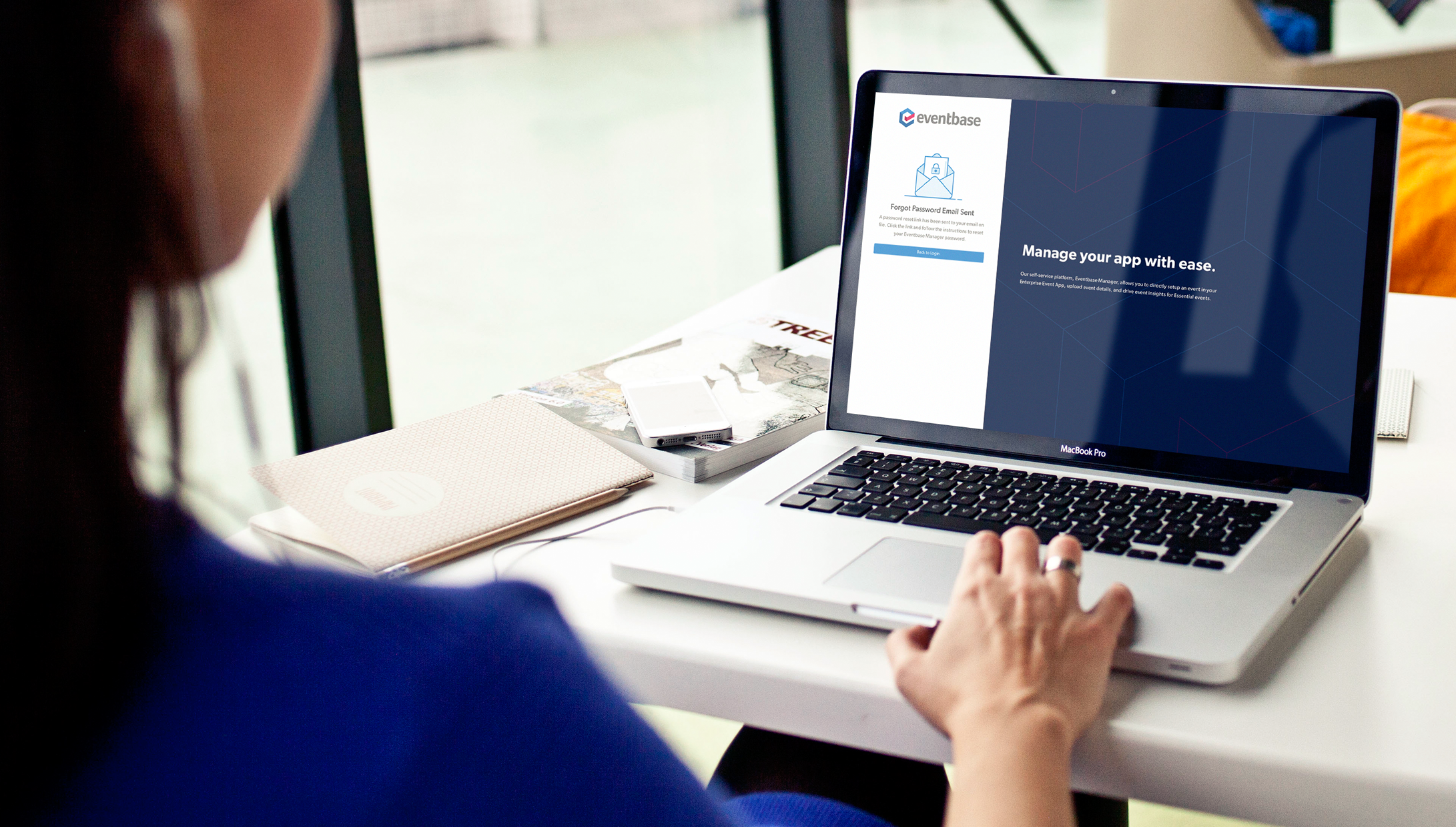
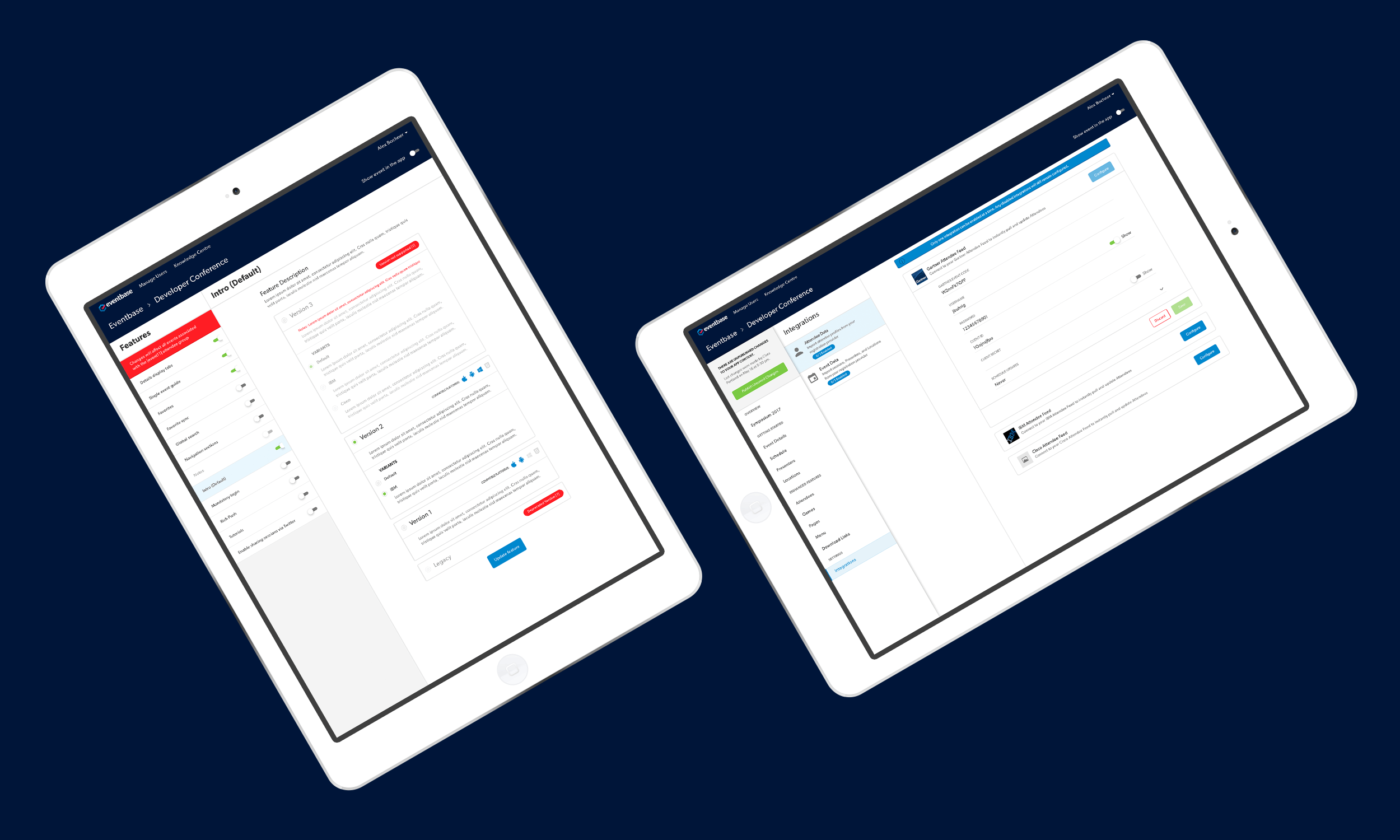
Results
This new and improved experience was well-received by event organizers and internal teams. It also initiated a shift in design thinking at Eventbase and prompted us to define a more collaborative design and development process, which in turn allowed us to unite design and development around a common visual language. By incorporating Sketch and InVision into our workflow we were able to reduce friction in the developer hand-off with the inclusion redlining, which removed the need for bespoke design specifications. The result was a more streamlined event creation process, and guided experience, for first-time event organizers. Using the design system we were able to create several internal tools that helped Eventbase teams manage client features and integrations.
This new and improved experience was well-received by event organizers and internal teams. It also initiated a shift in design thinking at Eventbase and prompted us to define a more collaborative design and development process, which in turn allowed us to unite design and development around a common visual language. By incorporating Sketch and InVision into our workflow we were able to reduce friction in the developer hand-off with the inclusion redlining, which removed the need for bespoke design specifications. The result was a more streamlined event creation process, and guided experience, for first-time event organizers. Using the design system we were able to create a number of internal tools that helped Eventbase teams manage client features and integrations.
This new and improved experience was well-received by event organizers and internal teams. It also initiated a shift in design thinking at Eventbase and prompted us to define a more collaborative design and development process, which in turn allowed us to unite design and development around a common visual language. By incorporating Sketch and InVision into our workflow we were able to reduce friction in the developer hand-off with the inclusion redlining, which removed the need for bespoke design specifications. The result was a more streamlined event creation process, and guided experience, for first-time event organizers. Using the design system we were able to create a number of internal tools that helped Eventbase teams manage client features and integrations.
This new and improved experience was well-received by event organizers and internal teams. It also initiated a shift in design thinking at Eventbase and prompted us to define a more collaborative design and development process, which in turn allowed us to unite design and development around a common visual language. By incorporating Sketch and InVision into our workflow we were able to reduce friction in the developer hand-off with the inclusion redlining, which removed the need for bespoke design specifications. The result was a more streamlined event creation process, and guided experience, for first-time event organizers. Using the same design system we were able to create a number of internal tools that helped Eventbase teams manage client features and integrations.
Copyright © 2020 Jake Buhrig